How to Sync Your WooCommerce Data to Google Sheets
If you’re an e-commerce seller, you’re probably juggling many aspects of your business from inventory management to sales forecasting.
The easiest way to manage these parts of your business effectively is through spreadsheets. There’s no better spreadsheet tool for e-commerce sellers than Google Sheets, because it allows your team to work collaboratively on spreadsheets.
WooCommerce sellers in particular frequently use spreadsheets to:
- Forecast inventory
- Monitor profitability
- Optimize pricing
- Prevent stock-outs
In order to leverage Google Sheets for your e-commerce business, you’ll need to figure out a way to get your data out of WooCommerce and into Google Sheets. There are two main ways to do this…
Method 1: Use Synchronize.com
Synchronize.com is a tool that allows e-commerce sellers to connect their data sources directly into Google Sheets.
They integrate with many different e-commerce platforms, including of course WordPress. You can use this tool to easily sync your WooCommerce Data to Google Sheets. Simply add WooCommerce as an integration:
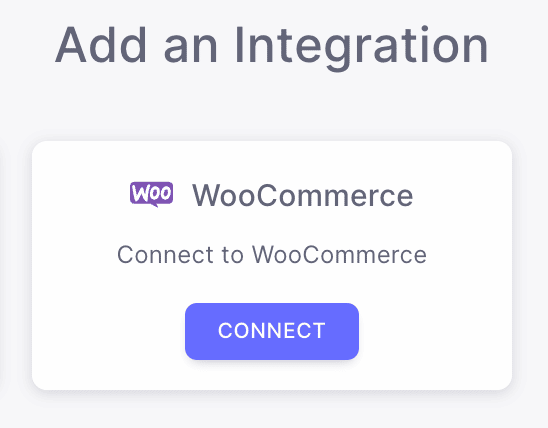
Then install the Synchronize Google Add-on, and start using your WooCommerce data directly in Google Sheets with simple-to-use custom functions:
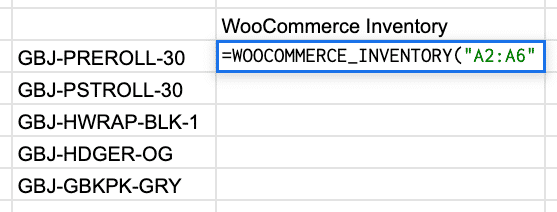
These functions update daily, so you’re always working with fresh data:
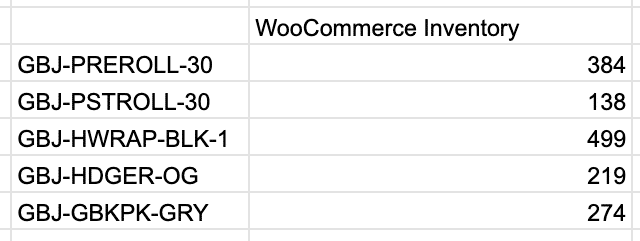
One of the best parts about Synchronize is that it also connects to the rest of your e-commerce tech stack. You can sync with Amazon FBA, Klaviyo, Facebook Ads and other data sources to create the perfect omnichannel dashboards for your business.
The only downside of Synchronize is that it is a paid service. If you’re taking your e-commerce store seriously though, it’s the best option for syncing your data to Google Sheets.
Method 2: Manual Export and Import
WooCommerce does have native CSV export functionality, so you can export your product data in a file that will upload into Google Sheets:
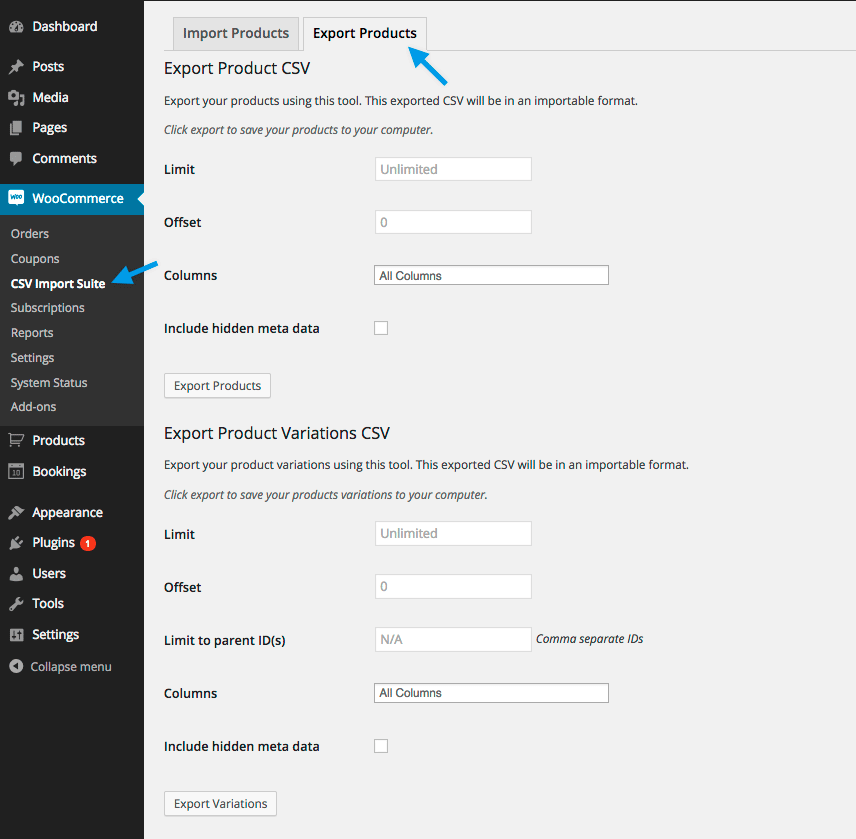
If you’re on a budget, this is a fine option. The only headache is your data will not be up to date, so you’ll find yourself exporting and importing CSV files on a regular basis.
WooCommerce Alternatives
What about other e-commerce alternatives built on WordPress? After all, if you’re running an online store, chances are you’re using WordPress as your content management system
In our opinion if you’re using WordPress, you should definitely be using WooCommerce as your eCommerce platform. Here’s why:
WooCommerce is extremely versatile and can be used to sell anything, from physical products to digital downloads. There’s a huge range of plugins and themes available for WooCommerce, so you can customize your store exactly the way you want it. And because WooCommerce is built on WordPress, it’s very easy to use and manage – even if you’re not a tech expert.
So if you’re looking for a powerful, yet user-friendly eCommerce platform built on WooCommerce, WooCommerce is definitely the way to go.
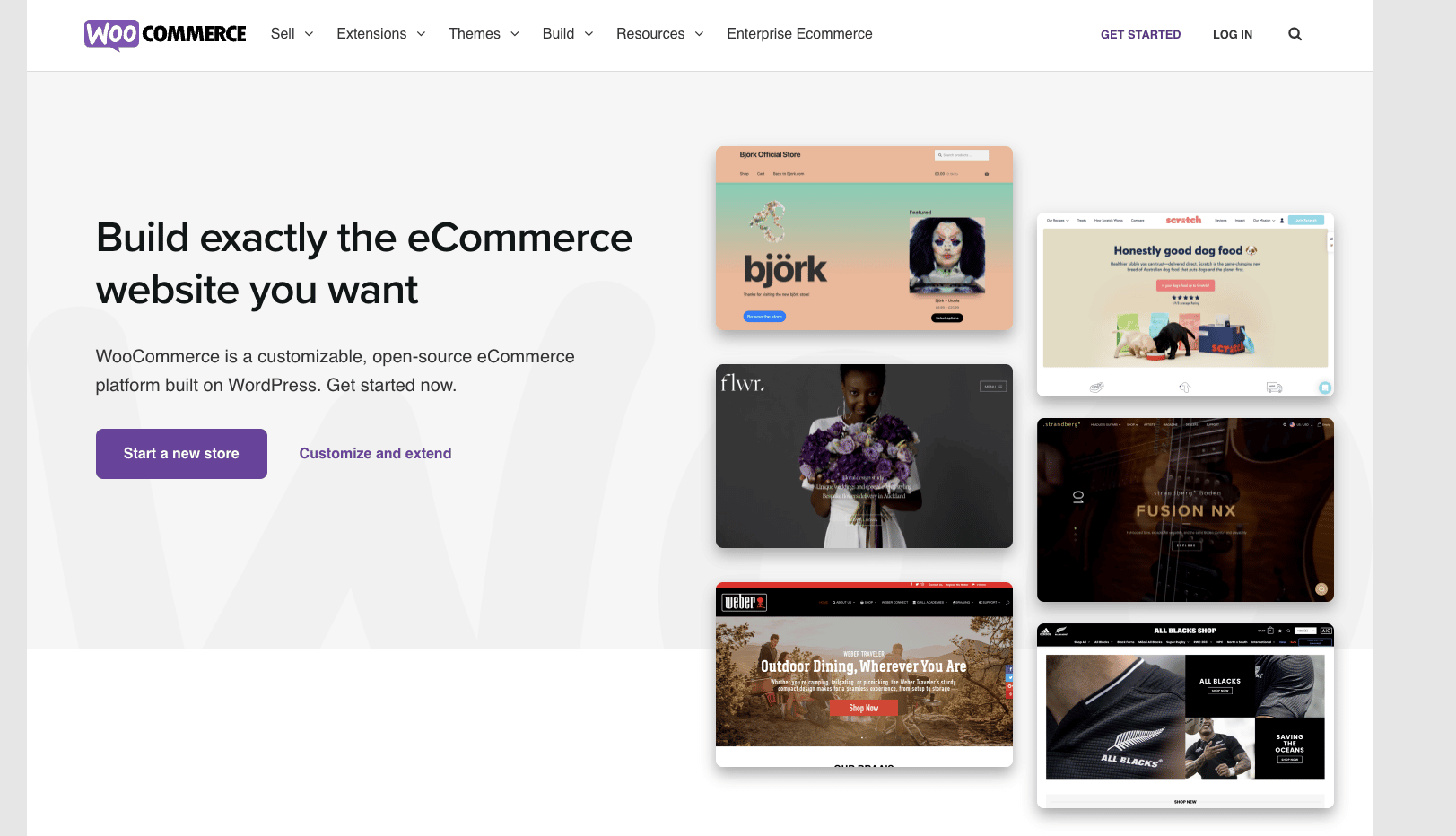
Why Connect Your WooCommerce Data to Google Sheets?
Now that you’ve synced your WooCommerce data into Google Sheets, you might be wondering: what should I do with it?
There are 4 main use cases we’ll dive into:
- Inventory Management
- Profit and Loss Tracking
- Return Rate Monitoring
Inventory Management
Any successful ecommerce business needs to have a well-oiled inventory management system. This is particularly true for businesses that sell products on multiple platforms, such as WooCommerce, Amazon, and Shopify.
Having a centralized system helps to ensure that all products are properly accounted for and that no items are accidentally double-sold. In addition, it helps to avoid overselling, which can lead to disappointed customers and lost sales.
A good inventory management system can help keep things organized and running smoothly, freeing up time and energy for other aspects of the business. With so much riding on proper inventory management, it’s essential to have your sales and stock data synced up with your inventory dashboards.
If you’re using Google Sheets for inventory management dashboards, either of the methods we discussed earlier will work great to get real time data synced up to your spreadsheets.
Profit and Loss Tracking
You’d be surprised at how easy it is to unknowingly sell items at a loss in your e-commerce store. There are so many different expense areas from shipping to marketing, and it can be difficult to sync them all to one dashboard to tell how much you’re really making when you sell an item.
Tracking profit and loss is essential to keeping your business afloat. Without this critical information, it would be nearly impossible to make informed decisions about where to allocate resources or how to improve your bottom line.
In the past, this meant maintaining meticulous paper records or using complex accounting software. With a hosted e-commerce system like WooCommerce though, you can connect your profit and loss data sources directly into spreadsheets.
This not only saves you time and effort, but it also ensures that your records are always up-to-date. As a result, you can spend more time growing your business and less time crunching numbers.
Return Rate Monitoring
Online shoppers now expect e-commerce stores to offer seamless (and usually free) returns. While this is great for customers, it can be super expensive for your business. That’s why it’s important to monitor which items in your catalog are responsible for abnormally high return rates. You’ll want to either:
- Discontinue these items
- Raise their prices
- Proactively try to reduce their return rates
One way to reduce e-commerce returns is to improve the quality of product descriptions and photos. Customers should feel confident that they know what they are buying before they click the “add to cart” button. This means providing clear, accurate descriptions of the product, as well as multiple high-quality photos from different angles.
In addition, customers should be given the opportunity to ask questions about the product before they make a purchase. By ensuring that customers have all the information they need before they buy, businesses can reduce the number of customers who feel disappointed or misled after their purchase, and who then choose to return the item.
Another way to reduce e-commerce returns is to offer free returns or exchanges. Many customers are reluctant to buy items online because they fear that they will not be able to return them if they are not satisfied. By offering free returns or exchanges, businesses can remove this barrier and encourage more customers to shop online.
If you sync your WooCommerce data to Google Sheets, you can create return monitoring dashboards that clearly show you how many returns each SKU in your catalog is responsible for. This is perfect for monitoring return rate spikes or items that should just flat out be culled from your catalog.
The Importance of Reliable E-commerce Data
Data you can trust is critical for your e-commerce business. Your operations depend on it, and mistakes are expensive. Whichever method you choose, make sure you’re syncing your WooCommerce data to Google Sheets in a reliable manner.

